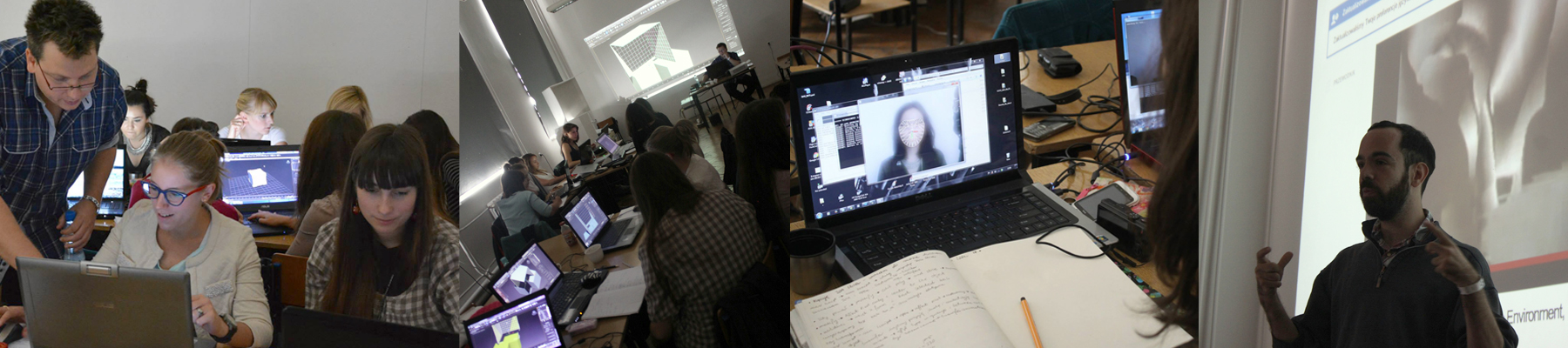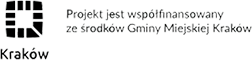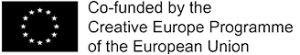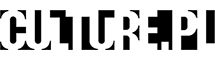media lab
Media Labs (workshops) with the main focus on new media, digital culture and technology is a way of learning and working in which collaboration and experimentation plays a crucial role. During the media labs, artists and lecturers are going to introduce to the participants the possibilities offered by multimedia tools emerging outside the main trends, which doesn’t require professional background.
1// Creative coding – introduction to Touch Designer Daan Kars, Daan van Hasselt
In this workshop participant got to know the basics of TouchDesigner, a visual programming environment especially suited for multimedia. At first they took a look at the interface and the different nodes being used in TouchDesigner. There was an explanation of the differences between CHOP, SOP, DAT, MAT and TOP and how to use them. After exploring the interface it was presented with a number of examples showing off the strengths of TouchDesigner. These examples came from a range of topics such as modeling, rendering and interaction. Finally they worked with TouchDesigner yourself to generate images which we will view using a variety of external hardware such as lasers and projectors.
2// Become a VJ – secrets of editing audiovisual footage in Resolume Arena and Modul8 Andrea Fax Familari
3// Light Based Lifeforms Roy Abduct
Light based lifeforms project aim to link the physical and digital worlds that demands emotional interaction of the spectator and establishes an illusion of an intelligent life.
This Workshop focuses on the development of interactive animations creating an experience of a living worlds that responds to the human contact. Interaction with the animation creates an impresion of communication
with the artificial living environment. The “Light based life forms” workshop is designed for illustrators and visual artist as a space for collaboration to mix any illustration technique with programming to create their own behaviour patterns and concepts for light based lifeforms.
Program content
Installation And Configuration Interface & Toolkit Usage Drawing, Illustration & Animation.Interactivity (devices, Animation behavior) Mapping Projection Techniques
Requeriments
Computer with Windows Installed
Pc: Windows 7 or 8 installed
Mac: Windows 7 Installed (Boot Camp only)
Practical Introduction to:
3D Graphics Realtime Rendering Engine
Interactive Motion Graphics
Projection Mapping Techniques
Computer vision Interaction